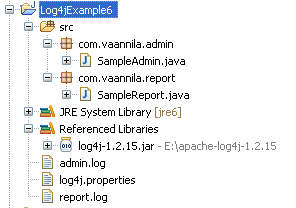A typical
requirement in the project is to log different modules in different log files.
For instance in this example we have two modules one for the admin and other
for reports.
To do this we
create two seperate FileAppenders and associate them with each package.
package com.vaannila.admin;
import org.apache.log4j.Logger;
import org.apache.log4j.PropertyConfigurator;
import com.vaannila.report.SampleReport;
public class SampleAdmin {
static Logger logger =
Logger.getLogger(SampleAdmin.class);
public static void main(String[]
args) {
PropertyConfigurator.configure("log4j.properties");
logger.debug("Sample
debug message");
logger.info("Sample
info message");
logger.warn("Sample
warn message");
logger.error("Sample
error message");
logger.fatal("Sample
fatal message");
SampleReport obj = new SampleReport();
obj.generateReport();
}
}
Here instead of
associating the appenders to the rootLogger we associate it with different packages. The AdminFileAppender is linked with the admin package and
the ReportFileAppender is linked with the report package. This means all the log entries in the
admin module will be logged in the admin.logfile and all the
log entries in the report module will be logged in the report.log file. You can also set different
logger levels for each package, here for the admin package it is set to WARN and for the report package it is set
to DEBUG. The rootLogger will be by default set to the logger
level DEBUG, so this statement
"log4j.rootLogger=DEBUG" is there only for your understanding
purpose and it is not necessary.
In this example we
have two classes SampleAdmin class in the admin package and SampleReportclass in the report package.
package com.vaannila.admin;
import org.apache.log4j.Logger;
import org.apache.log4j.PropertyConfigurator;
import com.vaannila.report.SampleReport;
public class SampleAdmin {
static Logger logger =
Logger.getLogger(SampleAdmin.class);
public static void main(String[]
args) {
PropertyConfigurator.configure("log4j.properties");
logger.debug("Sample
debug message");
logger.info("Sample
info message");
logger.warn("Sample
warn message");
logger.error("Sample
error message");
logger.fatal("Sample
fatal message");
SampleReport obj = new SampleReport();
obj.generateReport();
}
}
package com.vaannila.report;
import org.apache.log4j.Logger;
public class SampleReport {
static Logger logger =
Logger.getLogger(SampleReport.class);
public void generateReport()
{
logger.debug("Sample
debug message");
logger.info("Sample
info message");
logger.warn("Sample
warn message");
logger.error("Sample
error message");
logger.fatal("Sample
fatal message");
}
}
After executing the
program, the contents of admin.log file.
0 [main]
WARN com.vaannila.admin.SampleAdmin - Sample warn message
0 [main] ERROR
com.vaannila.admin.SampleAdmin - Sample error message
0 [main] FATAL
com.vaannila.admin.SampleAdmin - Sample fatal message
The contents of report.log file.
0 [main] DEBUG
com.vaannila.report.SampleReport - Sample debug message
0 [main]
INFO com.vaannila.report.SampleReport - Sample info message
0 [main]
WARN com.vaannila.report.SampleReport - Sample warn message
0 [main] ERROR
com.vaannila.report.SampleReport - Sample error message
0 [main] FATAL
com.vaannila.report.SampleReport - Sample fatal message
It's not necessary
to apply the logger level to each package, by default the rootLogger level will be inherited.
log4j.logger.com.vaannila.admin=,AdminFileAppender
log4j.logger.com.vaannila.report=,ReportFileAppender
Insted of applying
a logger level, the field is left blank so the rootLogger level ("DEBUG") will
be inheritted.
If you associate a ConsoleAppender to the rootLogger then all the log entries in both the admin andreport packages will be log on the console.
log4j.rootLogger=DEBUG, CA
# AdminFileAppender - used to log
messages in the admin.log file.
log4j.appender.AdminFileAppender=org.apache.log4j.FileAppender
log4j.appender.AdminFileAppender.File=admin.log
log4j.appender.AdminFileAppender.layout=org.apache.log4j.PatternLayout
log4j.appender.AdminFileAppender.layout.ConversionPattern=
%-4r [%t] %-5p %c %x - %m%n
# ReportFileAppender - used to log
messages in the report.log file.
log4j.appender.ReportFileAppender=org.apache.log4j.FileAppender
log4j.appender.ReportFileAppender.File=report.log
log4j.appender.ReportFileAppender.layout=org.apache.log4j.PatternLayout
log4j.appender.ReportFileAppender.layout.ConversionPattern=
%-4r [%t] %-5p %c %x - %m%n
# ConsoleAppender
log4j.appender.CA=org.apache.log4j.ConsoleAppender
log4j.appender.CA.layout=org.apache.log4j.PatternLayout
log4j.appender.CA.layout.ConversionPattern=
%-4r [%t] %-5p %c %x - %m%n
log4j.logger.com.vaannila.admin=WARN,AdminFileAppender
log4j.logger.com.vaannila.report=DEBUG,ReportFileAppender
On executing the
example you will see the following output on the console.
0 [main]
WARN com.vaannila.admin.SampleAdmin - Sample warn message
0 [main] ERROR
com.vaannila.admin.SampleAdmin - Sample error message
0 [main] FATAL
com.vaannila.admin.SampleAdmin - Sample fatal message
0 [main] DEBUG
com.vaannila.report.SampleReport - Sample debug message
0 [main]
INFO com.vaannila.report.SampleReport - Sample info message
0 [main]
WARN com.vaannila.report.SampleReport - Sample warn message
0 [main] ERROR
com.vaannila.report.SampleReport - Sample error message
16 [main] FATAL
com.vaannila.report.SampleReport - Sample fatal message
If you want the log
messages from all the packages to be logged then add the corresponding appender
to the rootLogger, if you want the
appender to be associated with a specific package then apply only to that
package. If you do it in both the places then the log entries will be repeated.
The directory
structure of the example is shown below.
 Download Log4j examples source code
Download Log4j examples source code